
How to Set the Time
1. Pull the middle crown outwards. There are 2 subtle clicks available - pull it all the way out to the second click.
(Note that it helps if the seconds hand is at the 12 o' clock position to get the precise time.)
2. Once pulled out, twist the crown until you set it to the correct time.
(Keep in mind AM / PM timing as this might effect the date reading)
3. Once you have it at your desired time, press the middle crown back to its original position.
How to Set the Date
1. Pull the middle crown outwards and fix it on the first click.
2. Turn the crown clockwise to set the date. Rotating the crown counterclockwise will not adjust the date.
(Try to avoid setting the date between 9:00 PM and 1:00 AM as this may effect the Chronograph's ability to keep the date accurately)
3. Once you have the date correct, press the crown back down to its original position
4. If you're unable to position the crown on the 1st click, no worries. Pull the crown out to the 2nd click and rotate it counterclockwise until you reach the correct date.
How to Operate the Stopwatch
1. To start the stopwatch, press the top button above the middle crown.
2. To stop it, press the button again.
3. To get splits while the stopwatch is running, press the bottom button below the crown. The stopwatch will continue to operate in the background.
4. To continue timing, press the bottom button again and the Chronograph should 'catch up' to the stopwatch time
5. To reset the stopwatch back to zero, press the top button once then press the bottom button. Both hands will return back to their original positions.
Hopefully that cleared up any questions you had about how to operate your Chronograph watch. If you have any further questions, we'd love to answer them! Shoot us an email any time at support@blacktiewatchco.com

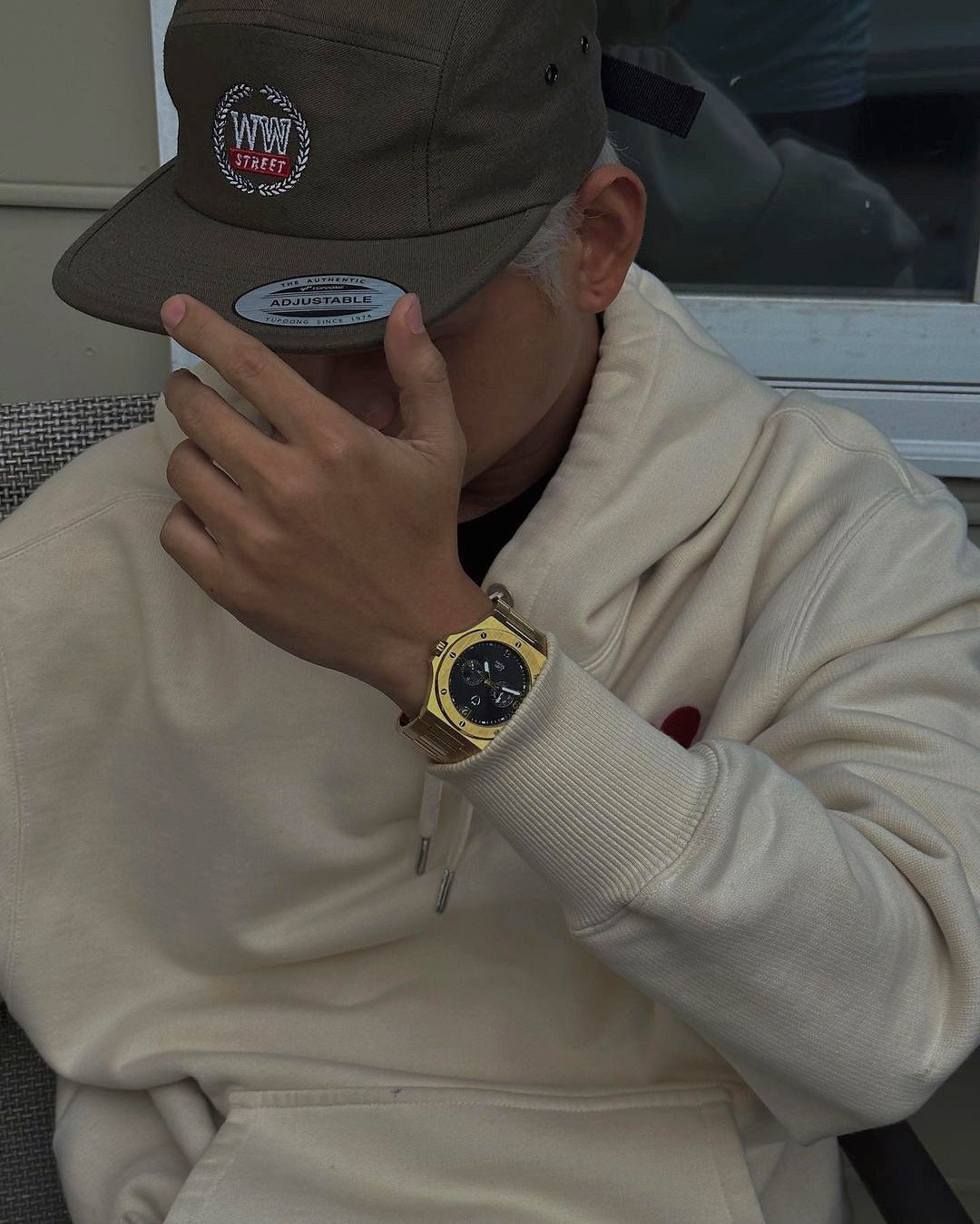


Leave a comment
This site is protected by hCaptcha and the hCaptcha Privacy Policy and Terms of Service apply.